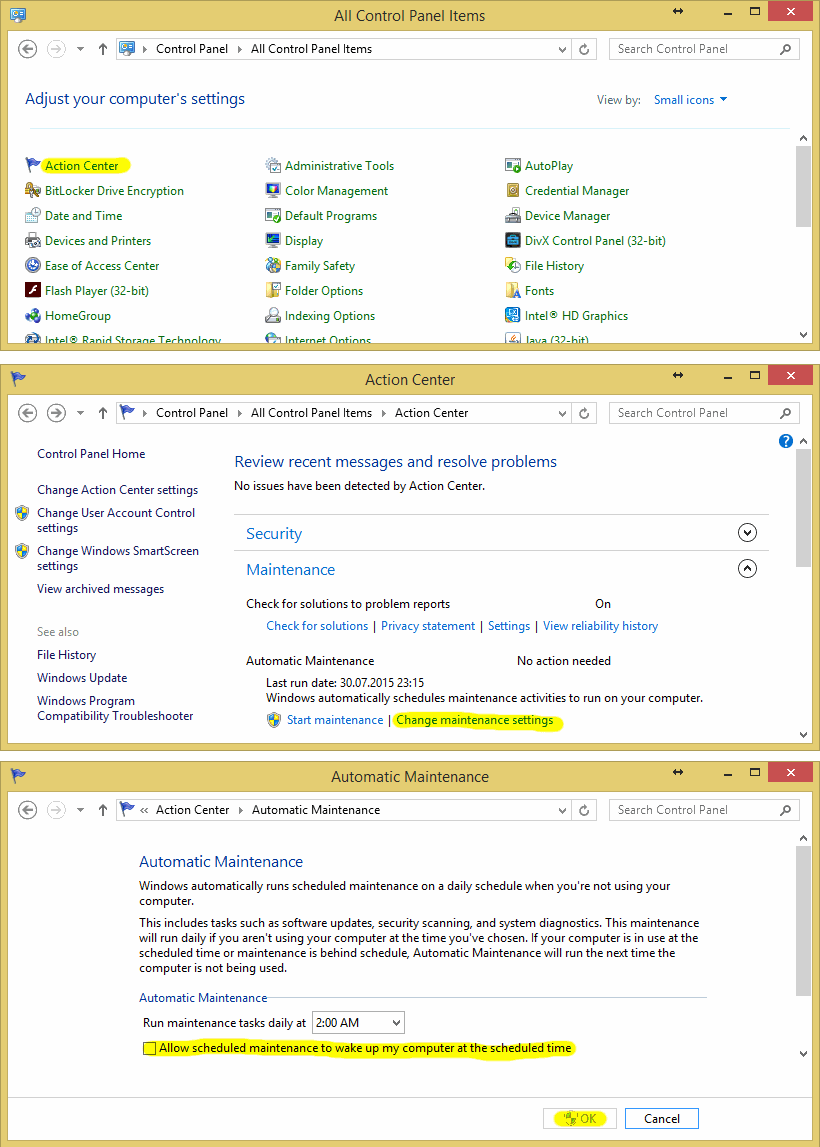When I'm done working with my computer, I usually put it in a sleep mode. But recently (probably after some windows update), in the morning my computer was always on.
Reason
First I checked Event Viewer and found following record:
The system has returned from a low power state.
Sleep Time: 2015-07-29T20:54:24.378170500Z
Wake Time: 2015-07-30T02:18:17.109989000Z
Wake Source: Timer - Windows will execute 'NT TASK\Microsoft\Windows\TaskScheduler\Regular Maintenance' scheduled task that requested waking the computer.Ok, now I know that "Regular Maintenance" waking up my computer at 2AM.
The other way to see who is doing this is to check waketimers.
- Run cmd.exe as an Administrator
- Execute command powercfg /waketimers
You will see all task that can wake your computer up
Fix
- Open Control Panel
- Go to Action Center (System and Security group)
- In Maintenance group click on Change maintenance settings link
- Uncheck "Allow scheduled maintenance to wake up my computer at the scheduled time"
- Press Ok