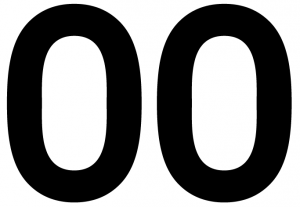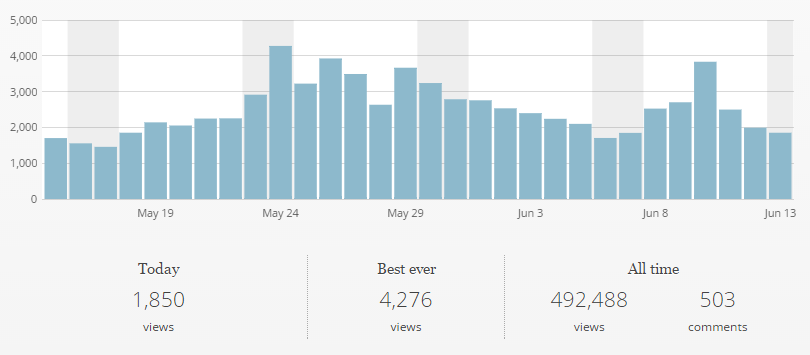
Вот и закончился блогомарафон v2.0. Не просто было 30-ть дней подряд писать по одной статье, но я справился :) С результатами марафона можно ознакомиться по тегу блогомарафон. Теперь пришло время проанализировать результаты, сделать небольшие выводы и поделиться впечатлениями. Первое что приходит в голову после месяца написания статей, порой очень тяжело найти тему для очередного поста. Ну просто не реально тяжело. Не особо хочется просто копипастить чужие статьи, хочется написать о чем-то интер...
![[ASP.NET 5] Production Ready Web Server on Linux. Run Kestrel In The Background [ASP.NET 5] Production Ready Web Server on Linux. Run Kestrel In The Background](/wp-content/uploads/2015/03/HighlightsvNext.png)

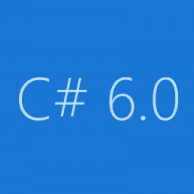
![[Raspberry Pi 2] Create C# Background Application for Windows 10 IoT Core [Raspberry Pi 2] Create C# Background Application for Windows 10 IoT Core](/wp-content/uploads/2015/05/W10pi-620x400-620x400.jpg)
![[BlueStacks] How to kill process after exit [BlueStacks] How to kill process after exit](/wp-content/uploads/2015/06/BlueStacks-Logo.jpg)
![[ASP.NET 5] Production Ready Web Server on Linux. Kestrel + nginx [ASP.NET 5] Production Ready Web Server on Linux. Kestrel + nginx](/wp-content/uploads/2015/06/vnext-nginx.png)
![[Fix] [Fix]](/wp-content/uploads/2015/06/Virtualbox_logo-1.png)

![[Fixed] How-to recover iPhone from [Fixed] How-to recover iPhone from](/wp-content/uploads/2015/05/iOS_fix.png)
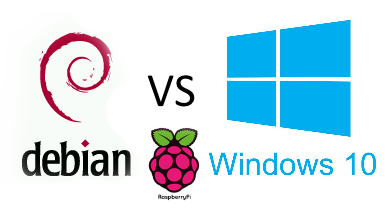
![[Unity3d] How-to play video in Unity project. MovieTexture [Unity3d] How-to play video in Unity project. MovieTexture](/wp-content/uploads/2015/05/unity.png)
![[Fixed] Cannot update Windows 10. Error 0x80246017 [Fixed] Cannot update Windows 10. Error 0x80246017](/wp-content/uploads/2015/05/Windows-10.png)