![[FIXED] Error NETSDK1005: Assets file doesn't have a target for 'net48' [FIXED] Error NETSDK1005: Assets file doesn't have a target for 'net48'](/wp-content/uploads/2020/11/NETSDK1005.png)
Fix for Error NETSDK1005: Assets file doesn't have a target for 'net48'
![[FIXED] Error NETSDK1005: Assets file doesn't have a target for 'net48' [FIXED] Error NETSDK1005: Assets file doesn't have a target for 'net48'](/wp-content/uploads/2020/11/NETSDK1005.png)
Fix for Error NETSDK1005: Assets file doesn't have a target for 'net48'
![[Fix] Wrong Encoding When Reading JSON From MySQL [Fix] Wrong Encoding When Reading JSON From MySQL](/wp-content/uploads/2019/12/MySQL-json-400.png)
Due to a bug in .NET Connector for MySQL you might get JSON data in the wrong encoding. This article will show you how to fix this problem so you can read the data in the correct format.
![[Fix] Error Code: 1175 You are using safe update mode [Fix] Error Code: 1175 You are using safe update mode](/wp-content/uploads/2019/11/Error-Code-1175-Safe-Update-Mode.png)
Explore an easy way to fix MySQL Error Code: 1175. You are using safe update mode and you tried to update a table without a WHERE that uses a KEY column. You can either disable it permanently or turn it off before executing an update/delete statements and turn it back on after. SET SQL_SAFE_UPDATES=0; will fix it for you, but be careful, you are not protected against DELETE FROM table statement anymore.
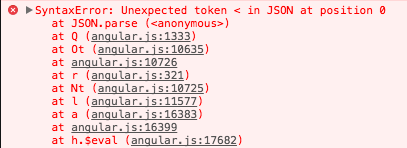
In my frontend application, I was making requests to the backend API, but in some cases, I was getting the following error: Http failure during parsing for http://localhost/api/get-data. If you are facing the same problem welcome on board! In this article you will see why this error is happening and how to fix it.
![[Fix][Windows 10] ctrl+c / ctrl+v not working in cmd.exe [Fix][Windows 10] ctrl+c / ctrl+v not working in cmd.exe](/wp-content/uploads/2015/08/disable-legacy-console-windows-10.png)
After installing Visual Studio 2015 on my fresh Windows 10, I've figured out that ctrl+c \ ctrl+v not working anymore in command prompt (cmd.exe) For some reason, VS has put my cmd.exe in the legacy mode. To fix that: Open cmd.exe Right click on a windows header Go to Properties Option tab Deselect Use legacy console Close cmd.exe
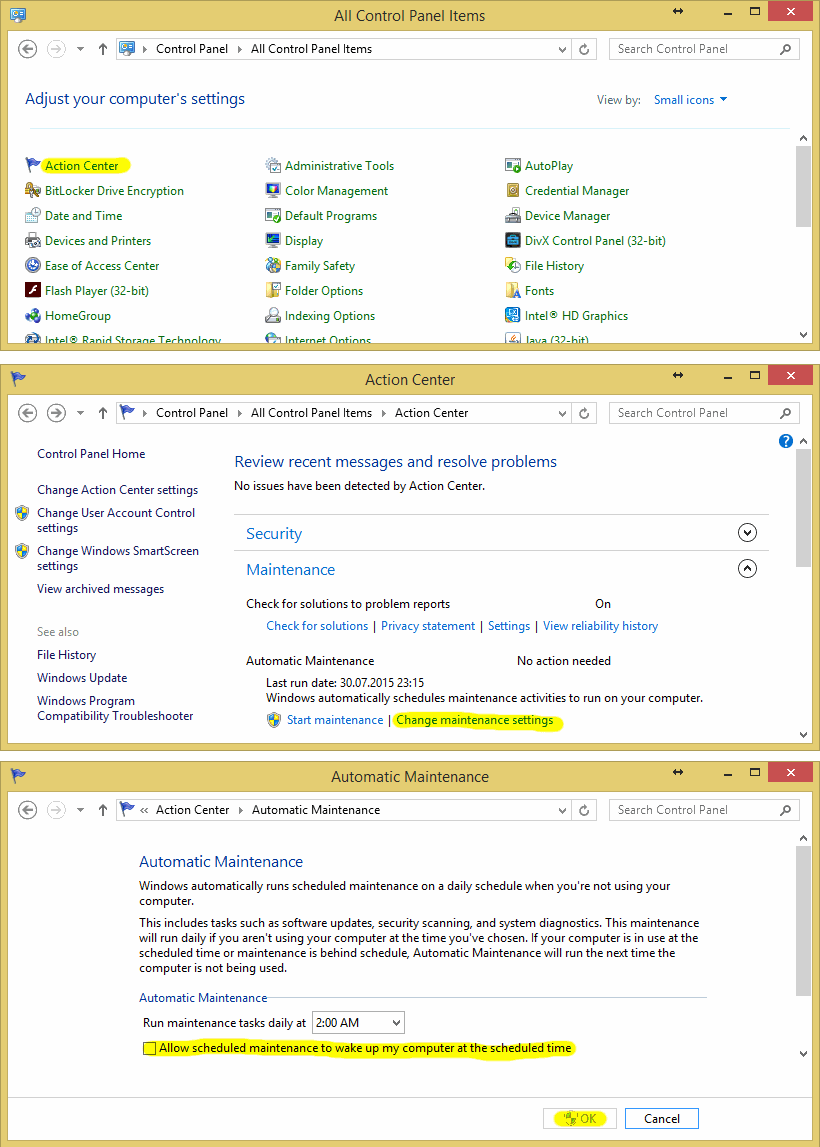
When I'm done working with my computer, I usually put it in a sleep mode. But recently (probably after some windows update), in the morning my computer was always on. Reason First I checked Event Viewer and found following record: The system has returned from a low power state. Sleep Time: 2015-07-29T20:54:24.378170500Z Wake Time: 2015-07-30T02:18:17.109989000Z Wake Source: Timer - Windows will execute 'NT TASK\Microsoft\Windows\TaskScheduler\Regular Maintenance' scheduled ta...
You might get this error during booting or while installing a new version of Windows. Error code 0xc00000e9 refers to an unexpected I/O error. Usually, it is caused by damaged HDD, so first what you should do is to check you Hard Drive. You can use standard Windows CHKDSK or Linux ntfsfix. Load from Windows or Linux live USB and use those utilities to check you HDD. The other possible solution: Turn off computer Disconnect all USB devices Try to boot or install windows again And one more option:...
![[Fix] [Fix]](/wp-content/uploads/2015/06/Virtualbox_logo-1.png)
Sometimes you can get "VT-x is not available. (VERR_VMX_NO_VMX)" error if you are trying to start x64 bit virtual machine in VirtualBox. Failed to open a session for the virtual machine Windows 10 TP. VT-x is not available. (VERR_VMX_NO_VMX). Result Code: E_FAIL (0x80004005) Component: Console Interface: IConsole {8ab7c520-2442-4b66-8d74-4ff1e195d2b6} There are three most common reasons for this error: Your CPU doesn't support VT-x or AMD-V virtualization VT-x or AMD-V is not enabled in BIOS (UE...
![[Fixed] How-to recover iPhone from [Fixed] How-to recover iPhone from](/wp-content/uploads/2015/05/iOS_fix.png)
As you probably know, you can send special SMS to the iPhone and after that this iPhone will be "dead". Not actually dead, recipient's UI system will crash, he will see a black screen for a while. After that, message app will be not working anymore. This is working not only with an SMS, but with other applications that can send push notifications. There is a defect in some UI elements in iOS which cause this crash if they want to display one latin, two Arabic, two Marathi and one Chinese symbol...
![[Fixed] Cannot update Windows 10. Error 0x80246017 [Fixed] Cannot update Windows 10. Error 0x80246017](/wp-content/uploads/2015/05/Windows-10.png)
When I have tried to update Windows 10 (build 9926) to the latest build, I got following error: "There were some problems installing updates, but we'll try again later. If you keep seeing this and want to search the web or contact support for information, this may help - (0x80246017)" Solution Open regedit (ctrl + r -> regedit.exe) Go to HKEY_LOCAL_MACHINE\SOFTWARE\Microsoft\WindowsSelfHost\Applicability Delete ThresholdInternal value Delete ThresholdOptedIn value Set ThresholdRiskLevel to l...
Причины проблемы: Microsoft.ACE.OLEDB.12.0 драйвер имеет две версии: x86 и x64. Эти две версии не могут быть установленные одновременно, соответственно если ваше .net приложение собирается под AnyCPU то в случае 64 битной системы оно будет пытаться использовать 64 драйвер, и наоборот. Решение: - В Configuration Manager установите сборку приложения под x86 платформу (BUILD > Configuration > Active > Solution > Platform > x86) - Установите x86 драйвер Microsoft.ACE.OLEDB.12.0 Альтер...
I got this error after installing Visual Studio 2015 CTP 6 with Windows Phone 8.1 emulator. Sometimes you can get this error if you turned off VTx or AMDv in bios. So, first things to do is: make sure that Virtualization is enabled in bios. Next - turn off Hyper-V. After installing Visual Studio with emulator it automatically turn Hyper-V on. And, apparently, Virtual Box cannot work together with Hyper-V. Run cmd.exe as administrator Execute command dism /online /disable-feature /featurename:Mi...
If you get following error: Call to undefined function imagecreatefromgif() You just need to install right version of GD. After 2.0.28 gif support was reverted back. To fix this error: sudo apt-get install php5-gd If you are using nginx with php5-fpm do: sudo /etc/init.d/php5-fpm restart
Error during installing MySQL server 5.5 on Ubuntu 14.04 I got following error when try to install mysql-server-5.5 on ubuntu 14.04: [ERROR] /usr/sbin/mysqld: unknown variable 'log_slow_verbosity=query_plan' After that I got start: Job failed to start To fix that: open /etc/mysql/my.cnf for edit and comment following string log_slow_verbosity=query_plan Then start installation from scratch: sudo apt-get install mysql-server
If you have problems with graph in your Cacti first what you should do is enable debug mode in Cacti. To enable debug mode: Go to "Graph Management" Open any graph (Localhost - Load Average) Press "Turn On Graph Debug Mode." Now you should see something like this: RRDTool Command: /usr/bin/rrdtool graph - \ --imgformat=PNG \ --start=-86400 \ --end=-300 \ --title='Localhost - Load Average' \ --rigid \ --base=1000 \ --height=120 \ --width=500 \ --alt-autoscale-max \ --lower-limit=0 \ --u...
Sometimes you may get following errors: Unable to parse YAML file: [mapping values are not allowed in this context] at line 1 or Unable to parse YAML file: [could not find expected ':'] at line 2 Both of those errors usually caused by version control system (eventually by user). In first case svn added <<<<<<< .mine in to .meta file after conflict. In second case it was git, added text to highlight conflict. To fix those errors you just need to go though all .meta files and...
During building your Unity3d project for Android devices you might get following error:: "Error building Player: Win32Exception: ApplicationName='C:/Program Files (x86)/Android/android-sdk\tools\zipalign.exe', CommandLine='4 "D:\code\Game\Temp/StagingArea/Package_unaligned.apk" "D:\code\Game\Temp/StagingArea/Package.apk"', CurrentDirectory='Temp/StagingArea'" To fix this error: Go to C:\Program Files (x86)\Android\android-sdk\build-tools\20.0.0 (you may have different version) Copy zipalign.exe...
The problem arises when you have your application compiled for AnyCPU Platform, you are running on a 64bit system and the installed ADO.NET provider (Microsoft ACE.OLEDB.12.0) is the 32bit version. When using the AnyCpu target Platform your code will be executed as 64bit code on 64bit systems and as 32bit code on 32bit systems. An application executed as 64bit cannot use 32bit drivers (and viceversa). The Microsoft.ACE.OLEDB.12.0 has two different version for 64 and 32bit that cannot be installe...
After adding Index attribute with IsUnique set to true for string value in my code first model [Index(IsUnique = true)] public string Email { get; set; } , I've tried to update my database, but got following error: "column in table is of a type that is invalid for use as a key column in an index". I've got this error because unique constraint can't be over 8000 bytes per row and will only use the first 900 bytes even then so the safest maximum size for my field would be 450 characters. To add th...
When you try to install Windows 7 from USB flash drive you may get following error message: "Setup was unable to create a system partition or locate an existing partition." This happens when you have more than one partition on your drive. In google you could find many solutions which require manipulations with your disk (formating, changing partition structure, etc.), but I have found one tricky solution: When you see the error - remove the flash drive from the computer Press exit (red cross in...
Исправление ошибки OpenID authentication failed: Invalid openid.mode '<No mode set>' в Prosody mod_openid Доброго времени суток, уважаемый All После установки и настройки Prosody на FreeBSD и подключения модуля mod_openid я не смог авторизоваться на сайтах, так как постоянно получал ошибку: "OpenID authentication failed: Invalid openid.mode '<No mode set>'" пришлось править файл mod_openid.lua Открываем mod_openid.lua и находим строку str = str..urlencode(k).."="..urlencode...