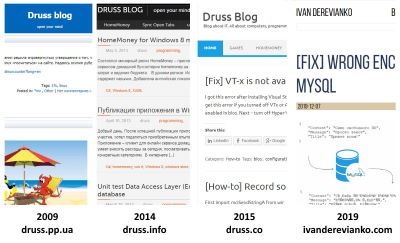
Over the past ten years, I have been writing to my blog. I have started at the time when Angular, React and Vue.js didn't exist at all. In this article, I will show you the statistics I got, tell you what I learned and how I fucked up. I hope it's not the last anniversary, and in ten years I can write another blog post.
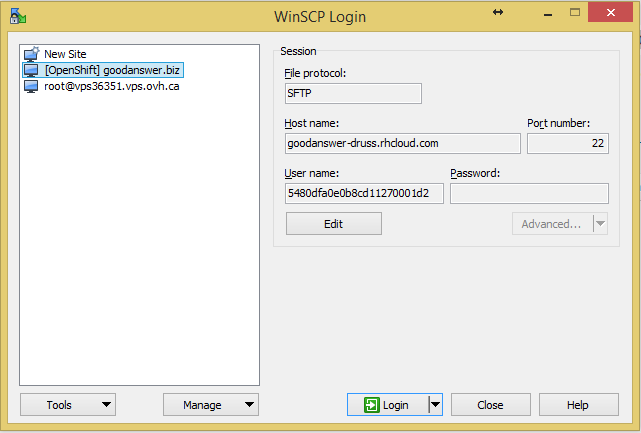

![[Fixed] [Fixed]](http://i.piccy.info/i9/52f6fd3dfc7c1f115240f2ceccd95b25/1383773670/9191/635611/Snymok.png)